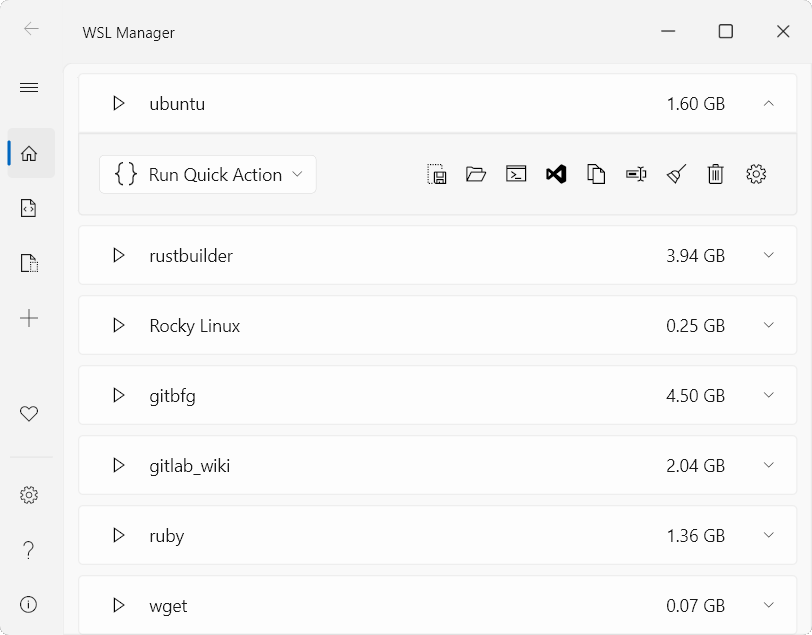Unlock Your WSL Potential Today.
WSL Manager - The Ultimate App for Tech Enthusiasts! Effortlessly manage your WSL instances and take control of your development environment. Try it now and elevate your workflow to the next level!
Transform Your WSL Management Today!
Experience Effortless WSL Management and Accelerate Your Development Journey Today! No Matter Where You Are, WSL Manager Helps You Build Better Environments for Tomorrow.
Effortless WSL Management
Install, uninstall, label, rename, run scripts and manage instances with ease.
Versatile Linux Distributions
Supports Ubuntu, Alpine, Debian, OpenSUSE, Kali Linux, SLES, or any custom rootfs that is supported by WSL.
Quick Actions
Create, run, and share predefined scripts that run on your instances. Open VSCode, Windows Terminal, or Explorer in your WSL instance with just a click.
Custom Settings
Set custom start commands and users, edit the WSL config from a GUI, enable systemd, automount, or other settings.
Seamless Docker Integration
Download Docker images and use them as your WSL base without the need for Docker to be installed.
Fluent UI Interface
Experience a beautiful and intuitive interface with dark mode support.
Upgrade Your WSL Workflow with WSL Manager Today!
Join the thousands of tech enthusiasts who have revolutionized their development workflow with “WSL Manager.“ Get started now and take your development game to the next level.
Frequently asked questions
If you have anything else you want to ask, reach out to us.
What are the system requirements for WSL Manager?
WSL Manager is compatible with Windows 10 version 1903 or higher and WSL 2 installed.
How many Linux distributions does WSL Manager support?
WSL Manager supports a variety of Linux distributions, including Ubuntu, Alpine, Debian, OpenSUSE, Kali Linux, SLES, or any custom rootfs that is supported by WSL.
Can I run predefined scripts on my instances with WSL Manager?
Yes, with "Quick Actions," you can create, run, and share predefined scripts that run on your instances. Open VSCode, Windows Terminal, or Explorer in your WSL instance with just a click.
Can I customize my WSL instance settings with WSL Manager?
Yes, WSL Manager allows you to set custom start commands and users, edit the WSL config from a GUI, enable systemd, automount, or other settings.
Does WSL Manager support Docker integration?
Yes, you can even download Docker images and use them as your WSL base without the need for Docker to be installed.
What kind of user interface does WSL Manager offer?
WSL Manager offers a beautiful and intuitive Fluent UI interface with dark mode support.
What if my Linux distribution is not supported by WSL Manager?
You can import your custom rootfs and use it with WSL Manager.
Where can I download WSL Manager?
You can download WSL Manager from the Windows Store.
Does WSL Manager require any special permissions to install?
No, WSL Manager does not require any special permissions to install or use.